This guide provides instructions for a simple example of how to prepare and stream live video and/or audio using Adobe Flash Media Encoder.
Flash Media Encoder is FREE to download and use. Download link:
http://www.adobe.com/products/flashmediaserver/flashmediaencoder/
Step 1: Download, install, and launch Flash Media Encoder
Using Flash Media Encoder (download here) you can capture audio/video from any device connected to your computer and broadcast it live using your Zoe Networks, Inc. Flash streaming account. Once you have installed Flash Media Encoder, connect your video source (e.g. webcam) to the computer and launch Flash Media Encoder. Flash Media Encoder should detect any video and audio devices connected to your computer.
Step 2: Stream your video and/or audio source to the server
To start streaming your video and/or audio source, please follow these steps:
1. Select the 'Video' option to enable video streaming (see screenshot below). Select the 'Audio' option if you want to stream live audio.
2. We recommend you select 'Medium Bandwidth (300 Kbps)' for 'Preset'.
4. Select the video source you would like to stream under the 'Device' parameter.
5. Enter the following address for 'FMS URL':
rtmp: //flash01.audio-stream.com:1935/instance_name
The instance name is arbitrary and is used to reference the stream.
Example FMS URL: rtmp://flash01.audio-stream.com:1935/8000
5. Choose a name for your live stream and enter it in the 'Stream' field. Stream name must be the stream name in your welcome email. it will be an 80XX port number
6. Click on 'Connect' to connect to the server. If Flash Media Encoder is unable to connect to the server, please check your 'FMS URL' address.
7. Click on the big green 'Start' button near the bottom of the page to start streaming your video and/or audio source to your account.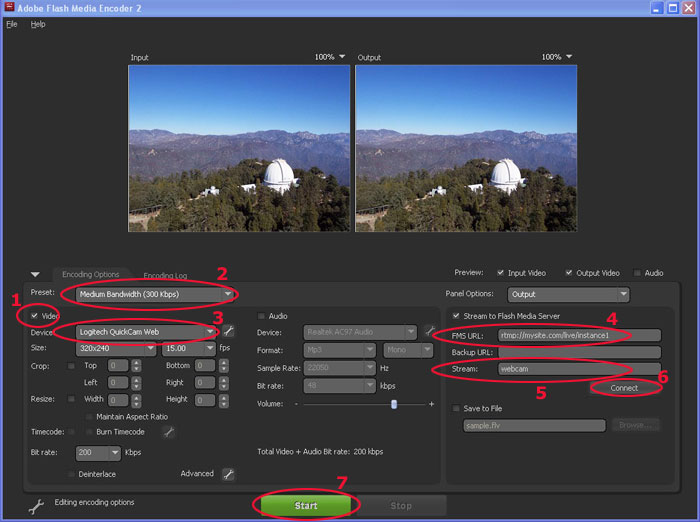
Step 3: Embed FLV player for live stream on your web page(s)
Please see this knowledgebase article for creating embedded players.
- 1 Users Found This Useful

