TuneIn is a popular service which provides listeners access to over 100,000 radio stations and 4 million podcasts across the globe.
To add your Icecast V2 channel to TuneIn, you'll need your live stream URL which is available to our subscribers.
Step 1: Get your live stream URL
It's easy to get your live stream URL. Just login to your streaming server streaming control panel (CentovaCast) under Server click on the "Admin" menu item.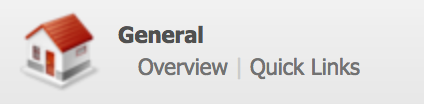
On the Quick Links page see the Streaming server index page this is what you will use plus add /stream to the end like this (http://173.255.138.90:8000/stream)

Now just paste that into the Stream URL field on the TuneIn form and that's it.
Part 2: Add your channel to TuneIn
Now you've got your live stream URL, visit http://tunein.com/broadcasters. Click on the Add a station button.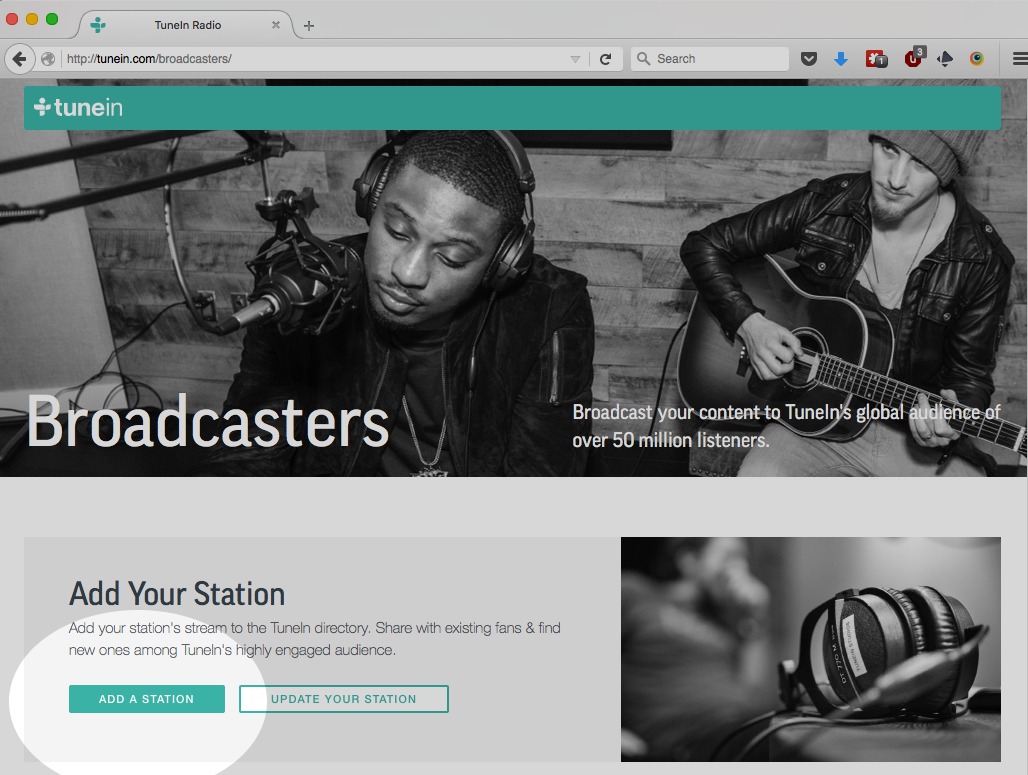 Fill in the form with all of your station details. In the Stream URL field, enter the live stream URL from the previous step.
Fill in the form with all of your station details. In the Stream URL field, enter the live stream URL from the previous step.  In the Your website field, put your your own website, as you prefer.
In the Your website field, put your your own website, as you prefer.Make sure you select Internet onlybroadcast type, and upload as much additional information about your station as you can.
Part 3: Submit to TuneIn
After you've completed the form, simply press Sign Me Up! and your Icecast V2 channel will be submitted to TuneIn.Please note that it can take TuneIn up to 3 working days to review your submission. They will contact you directly, via email, with the final outcome of your submission.
We hope you've found this article useful! If you've got further questions, drop us a line.

